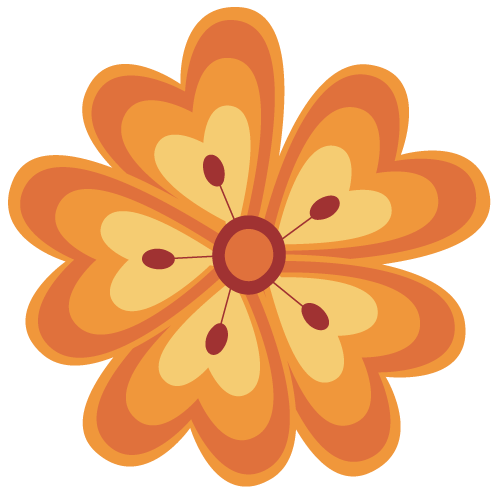Mozaik Platform
CATEGORY
OUTCOME
Reduced cognitive overload and onboarding friction by clarifying workflows and decision paths in a complex trading environment.
IMPACT
- Clearer onboarding for new users
- Reduced task confusion in high-stakes financial flows
- Improved usability across core trading interactions

Context & Challenge
The core challenge wasn’t visual quality. It was decision overload.
Users struggled to:
- Understand where to start
- Recognize which actions mattered most
- Maintain confidence while navigating high-risk financial decisions

Research & Insights
Fragmented Workflows
Switching between modules interrupted users’ focus and slowed completion time.
Complex Onboarding
Onboarding a new staff member required nearly a month of training.
Lack of Visual Cues
Design Process
STEP 01
Mapping Complexity
I started by mapping every interaction within the system, identifying overlapping processes and redundant screens.
This revealed where users were losing context and helped define a clear, hierarchical structure for the new navigation model.
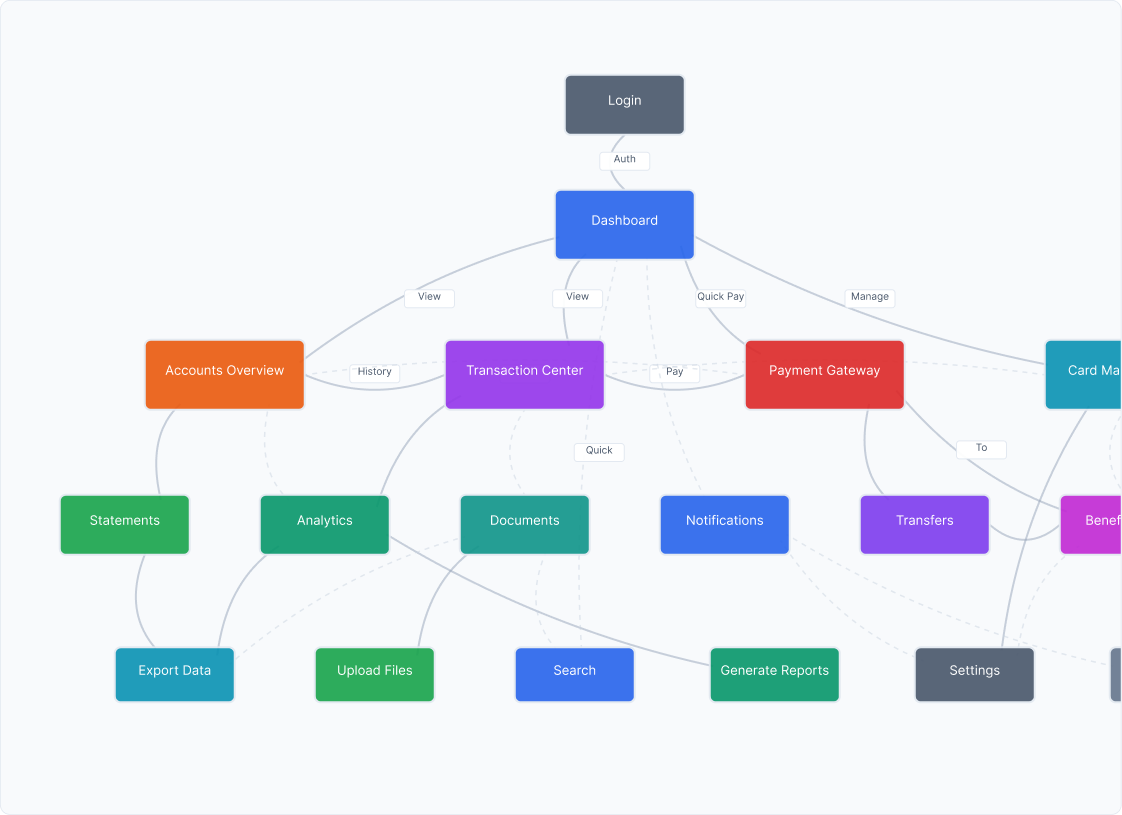
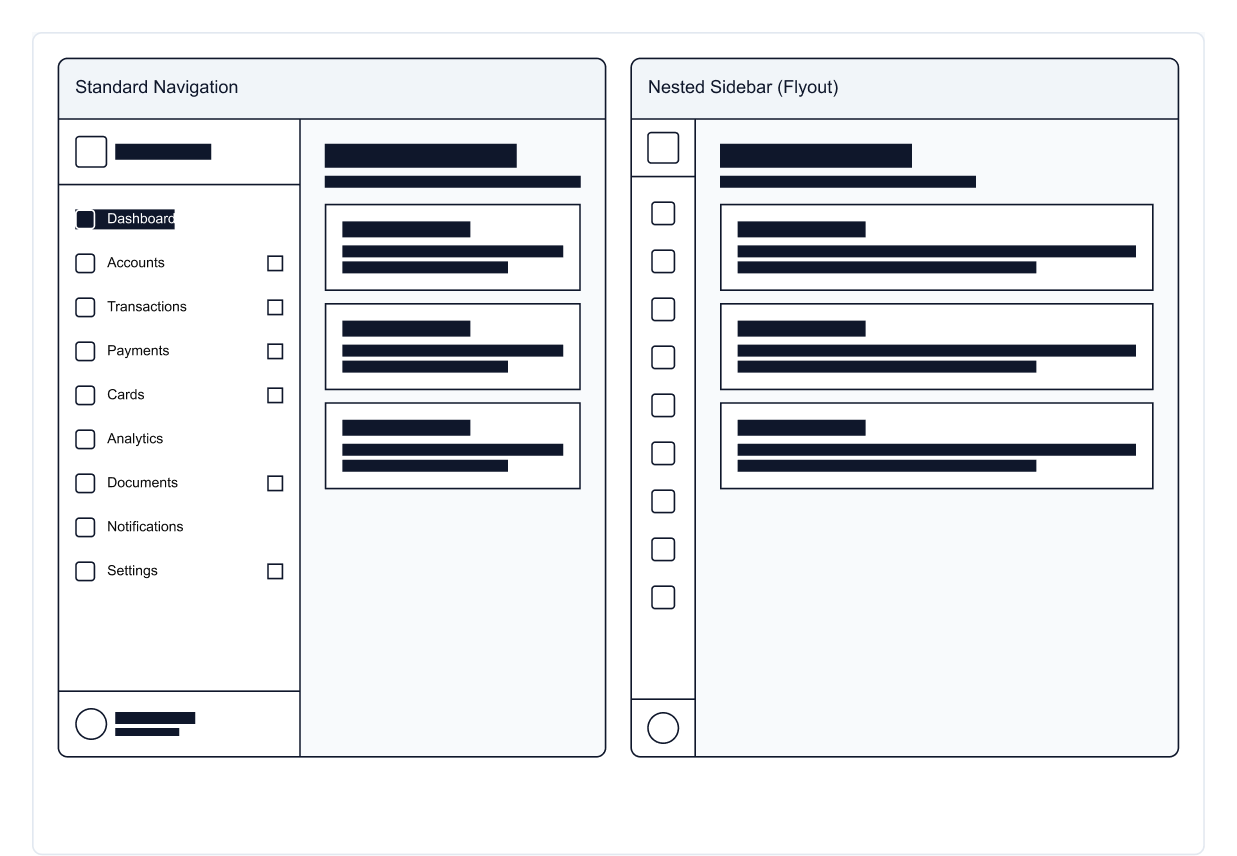
STEP 02
Unify navigation & reduce steps
Based on the maps, I proposed a single navigation model and a landing dashboard that surfaces the most-used actions and in-progress items. Labels, groupings, and paths were simplified so users could reach key tasks with fewer clicks.
STEP 03
Systematize the UI
I created a reusable component library (cards, tables, filters, forms, notifications) with consistent typography, spacing, and color roles. This design system aligned teams, sped up delivery, and ensured new modules could plug in without visual drift.

STEP 04
Prototype, review, iterate
Outcome & Impact
–35% Faster Onboarding
–40% fewer user errors
–33% quicker module rollout
1,000+ professionals using MozaIK

Learnings & Reflection